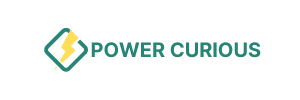Reconditioning your laptop battery can be as simple as following a few simple steps. In this article, we’ve covered a number of effective techniques based on the laptop battery type, have a look and determine which option best matches your needs.
Table of Contents
Benefits of Reconditioning a Dead Laptop Battery

You’ll Save Money
It is cheaper to recondition your laptop battery compared to buying a new battery or getting a new laptop. This makes it the perfect solution if you are working with a tight budget or trying to save money.
It’s Good for the Environment
The environment may be the last thing on your mind if you are facing battery problems, but when you recondition your laptop battery, you are lowering the amount of battery waste produced, which would be very beneficial for the environment.
Enjoy Reliable Power
When you know how to recondition laptop batteries, you can enjoy having reliable battery power once more. And you can use your laptop for hours, even without charging it.
Types of Laptop Battery
There are various kinds of laptop batteries: NiCd, NiMH, and lithium-ion. You first need to know what type of battery your laptop has before finding out ways to recondition it.
Lithium-Ion (Li-Ion battery)
This lightweight battery is a top choice for laptop owners because it offers tons of advantages. It has a bigger power density, as well as no memory effect. This means that they do not lose the capacity of being fully charged when they are not 100% drained. It also has a good storage life. The only drawback of Li-ion batteries is their high replacement cost.
Nickel-Cadmium (Ni-Cd battery)
Nickel-Metal Hydride (NiMH battery)
How to Recondition a Laptop Battery
Lithium-Ion Battery Reconditioning
The steps for reconditioning a Lithium-ion laptop battery are as follows:
- First, turn off your laptop and locate the battery chamber. Then, use a voltmeter to measure the battery level. If the reading shows 1.5 volts, the battery may be in sleep mode. The good news is many lithium-ion batteries come with a boost, recovery, and wake-up feature to get it back into power from sleep mode.
- After “waking up” your battery, use your charger to give your battery a full charge.
- When it finally reaches 100 percent of charge. Then, switch on your laptop and keep it on until it discharges completely.
- Place the Li-ion battery in an airtight bag to prevent it from getting wet and freeze it for around 24 hours. Take it out of the freezer and let it thaw for up to eight hours to bring it back to room temperature before using it.
- The next step is to fully recharge your laptop to its maximum 100 percent capacity once more.
NiMH Battery Reconditioning
Discharge and recharge:
To recondition a NiMH Battery, give it a full charge and leave it on for around 3 hours. Then, leave your laptop unplugged until the battery is completely drained and it turns off. Let it sit for around 5 hours, then recharge it until it’s full.
Freezing method:
Ni-Cd Battery Reconditioning:
To recondition your Ni-Cd laptop battery, discharge it until it only has enough power to avoid losing data. Charging the battery allows it to recover the memory and management functions. Constantly recharging this laptop battery will interrupt memory function and decrease the time your laptop can hold a charge.
Warnings When Reconditioning a Laptop Battery
- If you have NiMH or Ni-Cd batteries, calibrate them at least once a month to make sure you don’t cause circuit connection damage in the battery and your laptop. However, calibrating is not recommended when it comes to lithium-ion batteries.
- Your laptop should also be turned off before you remove its battery to avoid electric shock.
- Do not perform the freezing technique on a non-removable battery since it can void your laptop’s warranty and freeze the unit. For the freezing technique to work, it is recommended to place your battery in a cloth bag before the ziplock bag, so there is a buffer. Do not use regular plastic bags since it may only cause moisture to accumulate in the bag.
- When working with batteries, you should always wear safety goggles.
How Long Does Reconditioning Batteries Take?
- Your skillset.
- The type of battery that you have.
Tips to Maintain Your Laptop Battery

Try a Laptop Cooler
Do Not Use Knockoff Chargers
You may think you’re saving money with a fake charger, but it might be doing you more harm than good. Fake chargers do not meet safety regulations and may cause electric shocks and fires.
Charge It Before It Is Fully Drained
Do Not Leave It Uncharged for a Long Period
Prioritize Your RAM
FAQs About Laptop Battery
Can a Laptop Battery Be Revived?
Yes. It is possible to revive your laptop battery by reconditioning it. There’s no need to spend money getting a new one. Just follow the methods listed above to bring your laptop battery back to life.
Why Is My Laptop Battery Draining So Fast?
- Battery failure
- Old battery
- The screen is too bright
- The keyboard backlight is too bright
- Too many programs running
- Heavy applications running in the background
- Change in the system settings
- Too many network connections
- Corrupted firmware
- Faulty driver
- Too many peripheral devices
How Long Does an Average Laptop Battery Last?
On average, a full laptop battery charge lasts between one to ten hours on a single charge. Generally, 4 hours of battery life is considered good. Laptop batteries usually last 2 to 4 years.
Will Freezing a Laptop Battery Revive It?
Is It Bad to Leave Your Laptop Plugged in All the Time?
Although plugging your laptop overnight once will not have any long-term effects on your battery, doing it all the time will reduce its lifespan. Chargers should be unplugged at 80% to 100%, then drained to about 40%.
Can You Use a Laptop Without a Battery?

The Takeaway
We hope we have helped you find the best ways to bring your laptop battery to life. Now, you don’t have to spend extra money taking it to a repair shop or purchasing a new battery altogether. All you need to do is use the methods listed above, and enjoy your improved battery life.

James is an engineer and a professional blogger. He has gained extensive experience over the years, handling all types of power projects. He loves to share his experiences with all things related to batteries, generators, and other power-related topics.