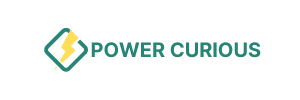Nickel-cadmium, or NiCad, batteries are a common type of battery. Although lithium-ion batteries are becoming more popular, you likely have a battery-powered tool or appliance that uses NiCad batteries. The rechargeable AA and AAA batteries in your solar lights or flashlights may be NiCad. Unfortunately, NiCad batteries have a problem with the “memory effect.” This is especially a problem in older NiCad batteries. The battery builds up “memory” based on a short charging cycle, and it can no longer charge to its full capacity. Thankfully, there are solutions to this! Keep reading to learn NiCad battery essentials and how to restore NiCad batteries.

NiCad batteries are rechargeable batteries that use nickel oxide hydroxide and metallic cadmium as electrodes. The name NiCad is broken down into two parts. The Ni comes from the chemical symbol of nickel (Ni), and “Cad” comes from the chemical symbol of cadmium (Cd).
Why Do NiCd Batteries Fail?
NiCad batteries can fail for a variety of reasons. The most common one is the “memory effect.” A NiCad battery can build up memory based on how it’s charged. For example, if you discharge a NiCad battery to 50% and then charge it, over time, the battery will begin to register 50% as 0. Once this memory is established, the battery will no longer use the other 50% of its charge.
They can also fail due to frequent overcharging, leaving the battery discharged for a long time, or exposure to extreme temperatures. You can tell this is happening to a NiCad battery when it appears to be fully charged but discharges quickly after a short period of use.
How to Restore NiCad Batteries?
Luckily, there is a third option. You can bring your NiCad batteries back to life! Let’s take a look at how to restore NiCad batteries in several different ways.
By Freezing
The first method for reviving NiCad batteries is freezing them. First, take the battery out of whatever electronic device it is powering. Next, put the battery in a plastic bag and carefully seal it. Clean and dry the battery before placing it in the bag.
Finally, remove the battery from the bag and clean off any water or moisture accumulated on the battery.
By Discharging
Another way of reviving a NiCad battery is by completely discharging it. Completely discharging a NiCad battery is particularly important because of its ability to build up memory.
Safety Tips & Warnings When Reconditioning NiCad Batteries
Tips to Maintain NiCad Batteries
After a NiCad battery has been fully charged, do not leave it in the charger.Getting a charger that shuts off automatically when the battery is charged is highly recommended. If you do not have one, pay attention to the LED indicator on the charger and remove the battery as soon as it indicates that it’s fully charged.
FAQs

You might have some questions as you are figuring out how to restore NiCad batteries. These are the most common ones you’ll likely have.
Can You Revive NiCad Batteries?
You can revive NiCad batteries. It is possible to remove the memory they build up using the methods listed above. However, even after restoring the battery, it may not have the same charging capacity as when it was brand new. Maintaining your NiCad batteries is the first and best option.
How to Tell if a NiCad Battery is Bad?
It is relatively easy to see if a NiCad battery is bad. You can accomplish this in two steps.
The first way is to do a basic voltage check. Take a multimeter set to direct current voltage. Take the red multimeter probe and touch it to the positive end of the battery, and the black multimeter probe to the battery’s negative terminal. The multimeter will display a voltage. If the number is 10% or less of the initial rating, the battery can’t be used.
The next step is testing milliampere hours. First, connect the battery to a circuit that will discharge the battery. Any device that uses a battery is sufficient (i.e., flashlights, toys, radios, etc.). Charge the battery completely before testing it.
Occasionally remove the battery from the circuit and test the battery voltage as described above until the voltage per cell drops to one. Calculate how long it took (in minutes) for the battery to discharge. Multiply the time by the current (in milliamperes) and divide the result by 60 to get the battery capacity in milliampere-hours (mAh).
Compare this number to the battery’s rating. A mAh rating lower than what the battery is rated for indicates that the battery needs to be revived.
How Long Does a NiCd Battery Last?
If properly maintained, NiCad batteries can last up to 15-20 years. If you are using the battery regularly, a NiCad battery can last for around 1,000 cycles of discharging and charging if appropriately used.
Do NiCad Batteries Have a Memory?
How to Dispose of NiCad Batteries?
Do not throw your batteries away. Batteries are toxic and can harm the environment if they are disposed of improperly. All batteries, including NiCads, should be recycled by an authorized facility.
Which Is Better, NiMH or NiCad Battery?
The Takeaway

James is an engineer and a professional blogger. He has gained extensive experience over the years, handling all types of power projects. He loves to share his experiences with all things related to batteries, generators, and other power-related topics.